How to Optimize Your Gaming Setup with the Right Vertical Stand
A vertical stand is an essential accessory for any gaming setup, offering more than just a resting place for your laptop. Its designed to enhance your ergonomics, reduce strain, and improve overall comfort during long gaming sessions. As a gamer who spends countless hours staring at a screen, youve probably encountered the issues of poor posture and repetitive motion injuries. A vertical stand can be your ally in overcoming these challenges.
Introduction to Gaming Laptop Vertical Stands
A vertical stand is a stand designed to hold your laptop vertically, often at an angle of 60 to 90 degrees relative to the desk. Unlike a flat-standing accessory, a vertical stand doesnt just provide a surface for your laptop; it also tilts it slightly, which is ideal for maintaining proper posture. Most gaming laptops are built with an angled screen for better ergonomics, but even if yours isnt, a vertical stand can help you achieve the same benefits.
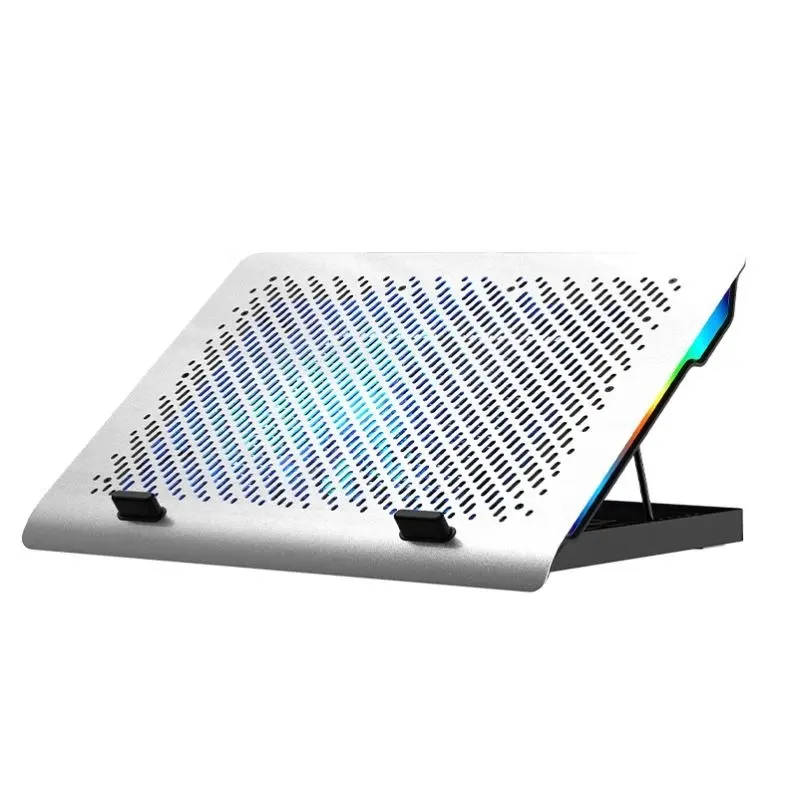
Ergonomics is crucial when it comes to gaming. Poor posture can lead to back pain, neck strain, and even eye strain over time. A vertical stand helps you sit up straight, reducing the risk of these issues. It also allows you to adjust the height of your laptop to find the perfect balance between your desk height and your armrest. Whether youre a pro gamer or just someone who enjoys a good gaming session, a vertical stand can make a significant difference in your gaming experience.
Benefits of Using a Vertical Stand for Your Gaming Laptop
Improved Ergonomics and Posture
A vertical stand encourages proper posture by forcing you to sit up straight and adjust your laptop to a comfortable height. This can help reduce back pain, improve blood flow to your circulatory system, and enhance overall comfort during long gaming sessions.Better Cooling and Performance Optimization
Gaming laptops often generate a lot of heat, especially when running intensive games. A vertical stand can help distribute the heat more evenly across your desk, preventing hotspots that could damage your laptop or components. Additionally, by positioning your laptop at an optimal angle, you can reduce strain on your neck and shoulders, which can lead to better performance and longer battery life.Reduced Strain and Potential Health Issues
Gaming can be a repetitive motion sport, and without proper setup, it can lead to repetitive strain injuries (RSIs). A vertical stand can help reduce strain on your wrists, arms, and neck by allowing you to tilt your laptop to a comfortable angle. This can also help prevent headaches and neck pain, which are common among gamers.Increased Comfort and Extended Gaming Sessions
A vertical stand can make a big difference in the comfort of your gaming setup. By reducing strain and allowing you to sit up straight, it can help you stay focused and relaxed for longer periods. Additionally, the ability to adjust the height of your laptop can help you find the sweet spot where your hands and arms are comfortable, reducing fatigue.
How to Effectively Use a Vertical Stand for Your Gaming Laptop
Proper Configurations for the Stand
The first step to using a vertical stand effectively is understanding its configuration. Most vertical stands come in different heights, from short to tall, allowing you to adjust to your desk size and sitting height. Some stands also have adjustable arms or tilt mechanisms, giving you even more control over the angle of your laptop.Adjustability Options and Customization
Adjustability is key when it comes to a vertical stand. Many models come with built-in mechanisms that allow you to fine-tune the angle and height of your laptop. Some even have a locking feature, so you can keep your laptop at the perfect angle for extended periods.Best Practices for Positioning Your Gaming Setup
To get the most out of a vertical stand, you need to position your laptop and yourself correctly. Start by ensuring your desk is level and your laptop is centered on the stand. Then, adjust the height until your hands and arms are relaxed. If youre using an armrest, make sure its positioned at the right height for your arm length.Tips for Maximizing the Benefits of a Vertical Stand
- Experiment with different heights and angles to find what works best for you.
- Take regular breaks to stretch your neck and shoulders by moving your head slightly from side to side.
- Keep your laptop away from the edge of the desk to prevent it from tipping over.
- Consider using a vertical stand with a built-in cooling fan to help keep your laptop cool during long gaming sessions.
Comparing Horizontal and Vertical Stands for Gaming Laptops
While vertical stands are the most popular choice for gamers, there are also horizontal stands available. Each type has its own advantages and disadvantages, and the best choice depends on your specific needs.
Key Differences in Design and Functionality
Horizontal stands are designed to hold your laptop flush against the desk, often at a slight angle. Theyre great for users who want a flat surface for their laptop but are concerned about the risk of the laptop falling off the desk. Vertical stands, on the other hand, offer a more ergonomic angle, which is ideal for maintaining proper posture.Pros and Cons of Each Type
- Horizontal Stands: Easy to install, provide a flat surface, and are more affordable. However, they can be less stable and may require more frequent adjustments.
Vertical Stands: Offer better ergonomics, stability, and heat distribution but can be bulkier and more expensive.
Recommended Use Cases for Optimal Performance
If youre looking for a balance between stability and ergonomics, a vertical stand is the way to go. For those who prioritize a flat surface and dont mind slightly less comfort, a horizontal stand may be more suitable.Factors to Consider Before Choosing Between a Horizontal or Vertical Stand
- Desire for Ergonomics: If you want to reduce strain and improve posture, go for a vertical stand.
- Desk Space: A horizontal stand may require more desk space, while a vertical stand can be placed behind your laptop for better stability.
- Budget: Horizontal stands are generally more affordable, but vertical stands offer better value in the long run due to their improved performance and comfort.
Best Vertical Stands for Gaming Laptops in 2023
- Top Vertical Stands to Consider
- D-Link VPS1000 series: Known for its durability and ability to hold laptops at various angles.
- Corsair iCUE HD Pro: Offers a wide range of angles and height adjustments, as well as a cooling fan.
- Logitech G Pro Series: Combines functionality with style, featuring a built-in cooling fan and multiple adjustment options.
AOC Q27G2 Series: A budget-friendly option with good adjustability and a compact design.
Features and Functionality of Each Recommended Stand
- D-Link VPS1000: 1000mm height range, multiple tilt angles, and a locking mechanism for stability.
- Corsair iCUE HD Pro: 360-degree swivel, 13 positions of tilt, and a cooling fan for extended gaming sessions.
- Logitech G Pro Series: 150mm height adjustment, 30-degree tilt, and a built-in RGB light for aesthetics.
AOC Q27G2: 400mm height range, 15 positions of tilt, and a USB-C port for easy connectivity.
Customer Feedback and Gaming Community Opinions
- D-Link VPS1000: Highly-rated for its durability and adjustability. Many users mention its a great investment for long-term use.
- Corsair iCUE HD Pro: Popular for its cooling fan and user-friendly interface. Its a top choice for competitive gamers.
- Logitech G Pro Series: Loved for its stylish design and advanced features, though some users note it may be slightly heavier than other options.
AOC Q27G2: A budget-friendly pick that performs well, though some users prefer the sleeker designs of other brands.
Recommendations Based on Budget and Specific Needs
- For a Balance of Value and Ergonomics: Corsair iCUE HD Pro or Logitech G Pro Series.
- For a More Affordable Option with Good Features: D-Link VPS1000 or AOC Q27G2.
Ensuring Compatibility with Your Gaming Laptop
Not all vertical stands are created equal, so its important to check compatibility before purchasing. Most manufacturers list the compatible models on their website, but its always a good idea to verify. If youre unsure, you can try using a universal stand as a temporary solution.
To install a vertical stand, follow these general steps:
1. Measure your laptops dimensions to ensure it fits the stand.
2. Adjust the height and angle of the stand to suit your needs.
3. Attach the stand securely to your desk using the included hardware.
4. Test the stand by positioning your laptop at the desired angle and height.
If the stand isnt compatible with your laptop, consider using a universal stand or contacting the manufacturer for assistance.
Conclusion
A vertical stand is an essential accessory for any gamer looking to optimize their setup. By improving ergonomics, reducing strain, and providing better cooling, a vertical stand can help you stay comfortable and focused during long gaming sessions.
Whether youre a casual gamer or a competitive pro, the right vertical stand can make a significant difference in your gaming experience. Take the time to research and choose a stand that fits your needs, and dont forget to adjust its height and angle to suit your desk and sitting posture.
For more tips on gaming and tech, follow us on social media for updates and the latest news!
OEM
ODM
Distributor













